728x90
반응형
Unity에서 GetUnityWebRequest.Get로 받아온 JSON 데이터를 간단히 처리하는 방법을 정리해보았다.
- 실행환경
Unity : 2017.4.40f1
OS : Windows 10 Home 2004
2가지 방법이 있다.
MiniJSON을 사용하는 방법과
JsonUtility를 사용하는 방법.
MiniJSON와 JsonUtility는 큰 차이가 있다.
MiniJSON은 JSON형식의 구조를 사전에 선언할 필요가 없다.
JsonUtility는 사전에 선언이 필요하다.
using System.Collections;
using System.Collections.Generic;
using UnityEngine;
using UnityEngine.Networking;
using MiniJSON;
public class GetRequestWithJSON : MonoBehaviour
{
public string uri = "http://weather.livedoor.com/forecast/webservice/json/v1?city=130010";
void Start()
{
StartCoroutine(GetRequest(this.uri));
}
private IEnumerator GetRequest(string uri)
{
Debug.Log("-------- GET Request Start --------");
using (UnityWebRequest request = UnityWebRequest.Get(uri))
{
yield return request.SendWebRequest();
if (request.isNetworkError || request.isHttpError)
{
Debug.Log("GET Request Failure");
Debug.Log(request.error);
}
else
{
Debug.Log("GET Request Success");
Debug.Log(request.downloadHandler.text);
Dictionary<string, object> response = Json.Deserialize(request.downloadHandler.text) as Dictionary<string, object>;
Debug.Log(response["title"]);
}
}
}
}
위 코드는 에러가 발생한 경우 에러를 표시하고 에러가 발생하지 않는 경우는 받아온 JSON 데이터를 표시하도록 한 것이다.
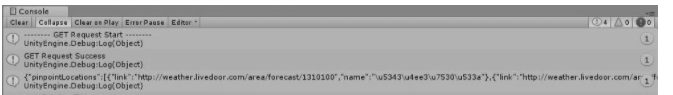
728x90
반응형
'Unity3D' 카테고리의 다른 글
| C# Unity3d Assets이란? (0) | 2023.04.12 |
|---|---|
| [Unity3D] Unity에서 멀티쓰레드와 HTTP 서버 (0) | 2020.12.18 |
| [Unity3D] UGUI 와 NGUI 한눈에 비교 (0) | 2020.11.23 |
| [Unity3D] Awake 와 Start의 차이점 (0) | 2020.11.19 |
| Unity 3D Gameobject.Find 에서 검색되는 기준 (0) | 2020.11.17 |
댓글